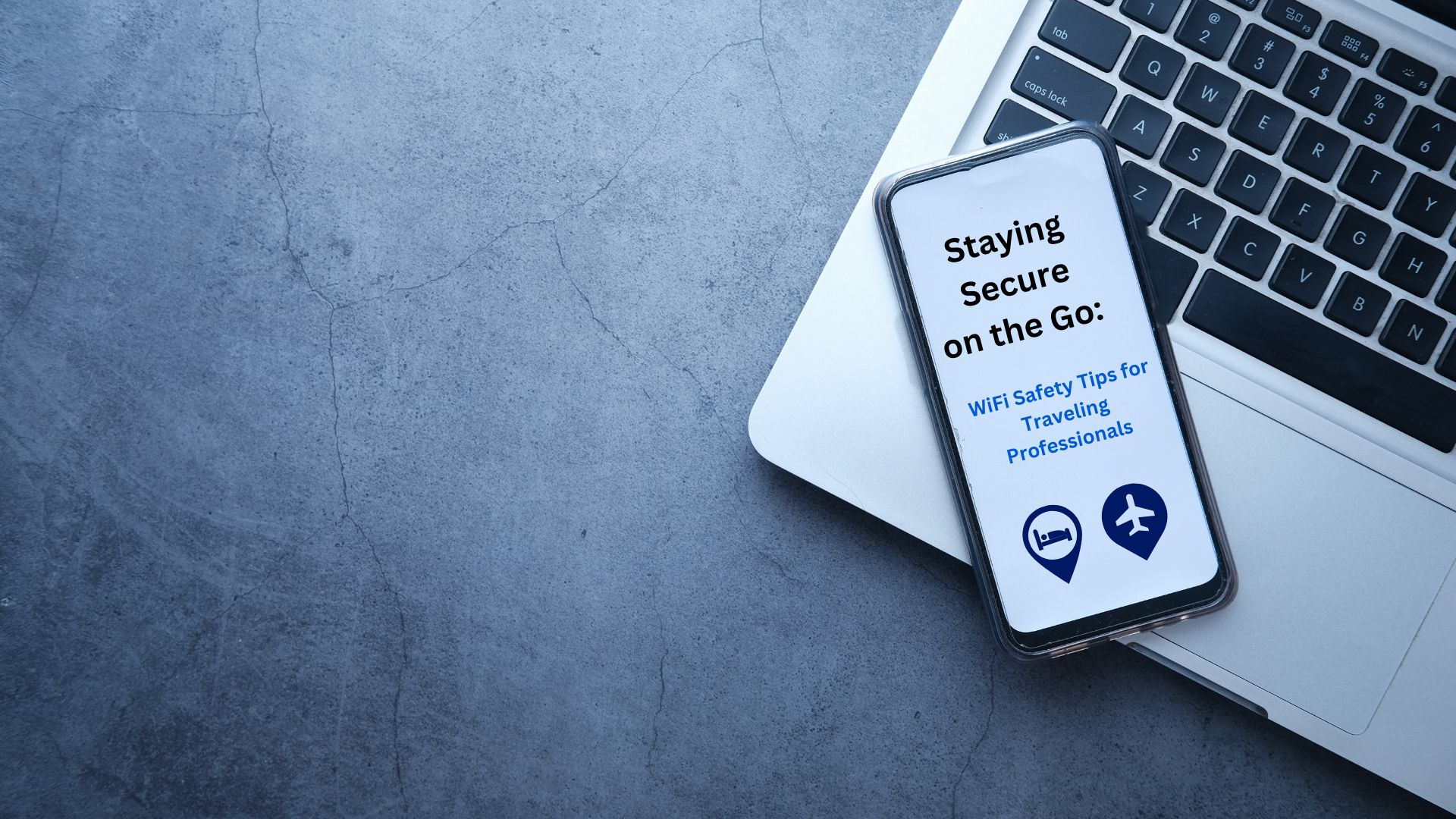In today’s fast-paced world, professionals are constantly on the move. Whether you’re attending conferences, meeting clients, or working remotely, hotel WiFi has become an essential tool for staying connected. However, public networks—especially those in hotels—are often unsecured, making them a prime target for cybercriminals. That’s the awareness about WiFi Safety is crucial.
As a traveling professional, protecting your sensitive data should be a top priority. In this post, we’ll explore practical tips to help you stay secure while using hotel WiFi and other public networks.
Why Hotel WiFi Poses a Security Risk
Hotel WiFi networks are convenient, but they’re rarely designed with security in mind. These networks are often shared among hundreds of guests, making them vulnerable to:
- Man-in-the-Middle Attacks: Hackers can intercept data transmitted between your device and the network.
- Malware Distribution: Unsecured networks can be used to spread malicious software.
- Data Theft: Sensitive information like passwords, emails, and financial details can be stolen.
Without proper precautions, you could be putting your personal and professional data at risk.

6 Essential Tips for Secure WiFi Use While Traveling
1. Use a VPN (Virtual Private Network)
A VPN is one of the most effective tools for securing your internet connection. It encrypts your data, making it nearly impossible for hackers to intercept. Whether you’re checking emails or accessing corporate systems, a VPN adds a critical layer of protection.
2. Avoid Accessing Sensitive Accounts
Limit your use of public WiFi for sensitive tasks like online banking or accessing confidential work documents. If you must log in, ensure you’re using two-factor authentication (2FA) to add an extra layer of security.
3. Forget the Network After Use
Once you’re done using the hotel WiFi, make sure to “forget” the network on your device. This prevents your device from automatically reconnecting, reducing the risk of exposure to potential threats.
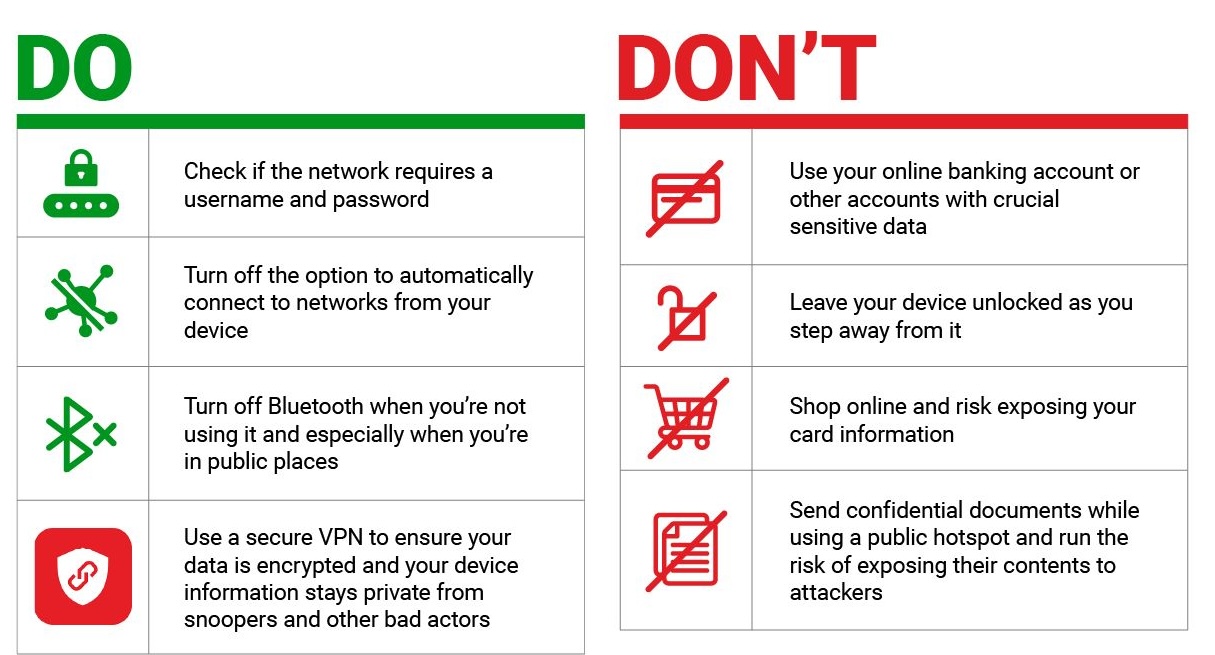
4. Stick to HTTPS Websites
Always look for the padlock icon in your browser’s address bar. Websites with HTTPS encrypt data between your browser and the site, making it harder for hackers to steal information.
5. Keep Your Devices Updated
Regularly update your operating system, apps, and antivirus software. These updates often include security patches that protect against the latest threats.
6. Consider Using a Mobile Hotspot
For highly sensitive work, consider using your phone’s mobile hotspot instead of public WiFi. While it may use more data, it’s a far more secure option.
The Bigger Picture: Cybersecurity as a Business Priority
For professionals who travel frequently, cybersecurity isn’t just a personal concern—it’s a business imperative. A single data breach can have devastating consequences, from financial losses to reputational damage. By adopting these best practices, you can protect both your personal information and your organization’s assets.
Final Thoughts
Staying secure on public WiFi doesn’t have to be complicated. With the right tools and habits, you can minimize risks and improve your WiFi safety.
What steps do you take to stay safe while using hotel WiFi? Share your tips in the comments below! 👇